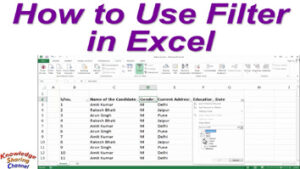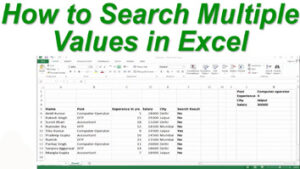In this article, we will learn how to convert your excel file into PDF file format. Friends as we all know PDF is the most commonly used file format.
Below are few points to convert the excel file to PDF:
- Open your excel file.
- Click on the file button on the top left side corner of the screen.
- Now click on save as.
- Click on browse.
- Give a file name.
- In save as type select PDF.
- Click on save.
For more information see the below video: