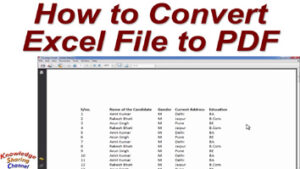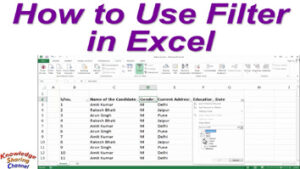In this article, we have explained a simple formula to search multiple values in excel. Friends if you are maintaining a large data in excel & want to search multiple values in it. Then you simply need to follow the steps.
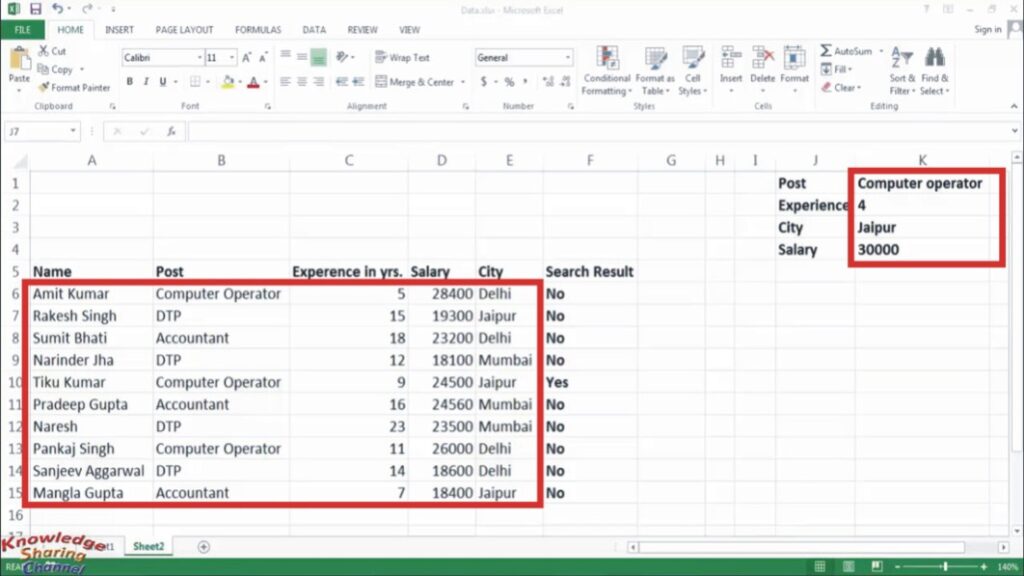
In the above sheet, we are trying to find the data of cell K1:K4 in cell A6:E15 & for the complete match, it will show ‘Yes’ in column ‘F’.
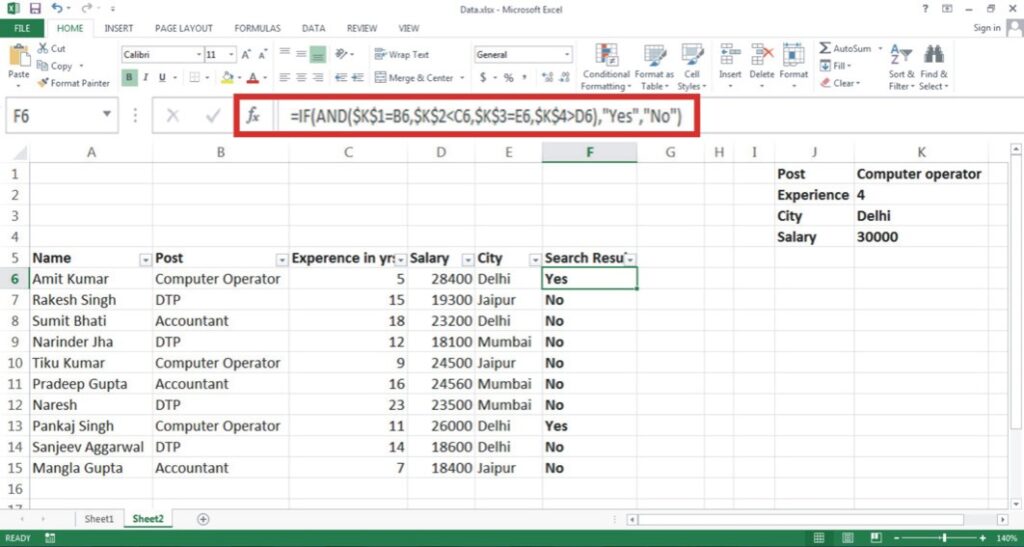
In the F6 cell we have used a formula =IF(AND($K$1=B6,$K$2D6),”Yes”,”No”) & drag this formula to your complete data to get the required result.
For more information see the below video: